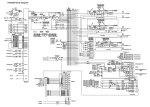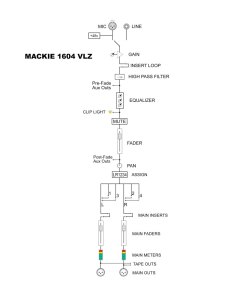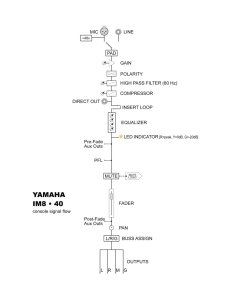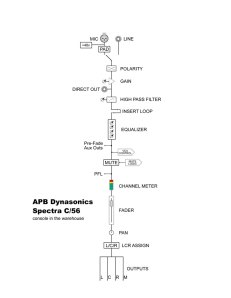This past weekend I had the privilege of running the FOH position for “Let There Be Light”, the Christmas 2010 program at Crossroads Community Church in Kokomo, IN. This particular production was very complex and advanced for a church this size and at their stage of production development. Here’s a quick overview of the basics:
- live drumkit in a fishbowl (isolation plexi with absorption lid and back) – 8 mics
- Bass gtr, two electric gtrs, and two acoustic guitars rounded out the rhythm section (electric guitars were run 30′ offstage for isolation and stage volume reduction)
- Live grand piano with both a pickup and pzm mic (2 lines), and a synth player
- 10 piece orchestra (4 tpts, euphonium, 2 saxes, 2 clarinets, and flute)
- 40 voice live choir
- 5 lead vox
- 4 drama/speaking wireless
- stereo video and CD feeds round out the normal requirements
- Rhythm section and lead vox were all in-ear buds via Aviom mixers
- Choir Director and Orchestra Director each had an Aviom mixer that fed floor wedges.
OK. With the background info out of the way, it’s now for the subject of this article – running multitrack audio support using SoundTrack Pro.
Early in the preproduction process, I made the case that anytime you want a choir and full rhythm section simultaneously you’ll be disappointed with the lack of volume and clarity from the choir mics. Even when you go to exremes of all IEMs, drums in a fishbowl, and guitar amps offstage, you will still not be able to get sufficient volume out of a live choir – especially one that is less than 50 persons and is made up of church volunteers (which usually means less than half of them will be really great vocalists who can project properly). This assessment matched what the production team had experienced in previous productions in years past.
I suggested that we pre-track the choir so that we could supplement the sound of the live choir with the pre-recorded voices. Our team at Oakbrook Church had used this technique a few times previously with great success. Crossroads had never attempted anything on this scale before, but were open to the possibilities. After a series of meetings, including a couple with the Choir Director, the decision was made to go for it. The Worship Pastor then spent a couple of weeks getting things ready (making background loops and clicktracks).
We blocked out a Saturday and scheduled each choir section (Soprano, Alto, Tenor, and Bass) in 2 1/2 hour blocks. We then recorded each of the sections on all 8 songs using the Worship Pastor’s MacBook with ProTools and 2 Shure KSM44 microphones. At the end of that recording day we had our pre-tracked choir! We had to do a little post-sweetening (gating, combining different takes, blending, etc.), and then exported the files from ProTools to disc. On a different day, we also recorded some narrator voiceover tracks which would be needed for the production.
Then it was time to set up SoundTrack Pro. A few of my friends questioned this choice as a playback medium, but I was confident that it would work. The choice to use STP was kind of made for us. The Worship Pastor’s computer had ProTools, but PT only works with Avid-approved hardware, and none of us had any PT interface with enough outputs. But I did have a MOTU 896 firewire interface in my aresenal (though I didn’t have any current versions of AudioDesk or Digital Performer to use with it.) We considered GarageBand briefly (which would have played back all the tracks) but it would not output in anything other than stereo. So SoundTrack Pro was chosen mainly because it was the only multitrack audio app we had that would utilize the output capabilities of my MOTU interface.
One bonus feature of using my 896 in this application is that the main FOH console is a Yamaha DM2000 – a digital board. So we were able to use the 896’s ADAT optical digital output right into the Yamaha. (We had to run a Wordclock BNC cable from the Yamaha back to the MOTU to make this work right. This made sure the two digital clocks in the two devices were synchronized).
We ended up with a total of 7 tracks (more than could have been accomplished had we used DVD Dolby 5.1 as a playback medium). The tracks were:
- Soprano
- Alto
- Tenor
- Bass
- Tracks
- Click
- Narration
When setting up the channel layout, I ran the pre-recorded tracks alongside the three live choir mics so they were all together. In the picture below, you can see the mixer channels. chrL stands for Choir Left, chrC for Choir Center, etc.
Back to SoundTrack Pro. Because the transitions happened very fast in this program, and because the Narration often happened in between songs, I decided to make the entire program one long song. Here is a screenshot of the SoundTrack Pro window:

A SoundTrack Pro screenshot. The timeline moves from left to right. The tracks from top to bottom are: Track, Click, Soprano, Alto, Tenor, Bass, Narration.
On the Yamaha console, I combined all choir mics (live and tracked) to one common Subgroup. This way I had an overall level for the entire choir:

8 Subgroups on the Yamaha DM2000: B/K (bass/kick), Perc (all other drums), Gtrs, Keys, Brass, Choir, Lead Vox, and BGVs
And everything went off without a hitch! My MacBookPro never crashed or froze throughout an entire week of rehearsals and 3 performances. Here’s the “money shot” of the program:









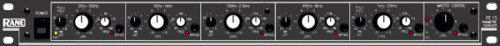

 First, identify the location of the speakers in the cabinet. Don’t assume that the speaker location is symmetrical (some are, some aren’t.) You may have to look inside the back of the cabinet if you can’t see through the front grillcloth.
First, identify the location of the speakers in the cabinet. Don’t assume that the speaker location is symmetrical (some are, some aren’t.) You may have to look inside the back of the cabinet if you can’t see through the front grillcloth.